Fibrely offers two options for a customer to make a payment:
- Via the Customer Portal - At any time a customer can pay a bill simply by logging in to their customer portal.
- Via a payment link - When speaking with a member of the Fibrely team, an agent can trigger a payment link to be sent via either email or text message.
To create a payment link in Resolution, firstly navigate to the payments request tab: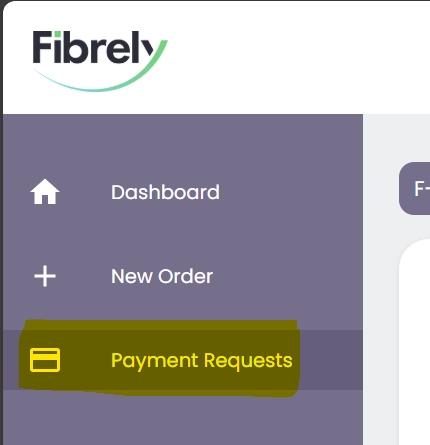
Then create a new payment request: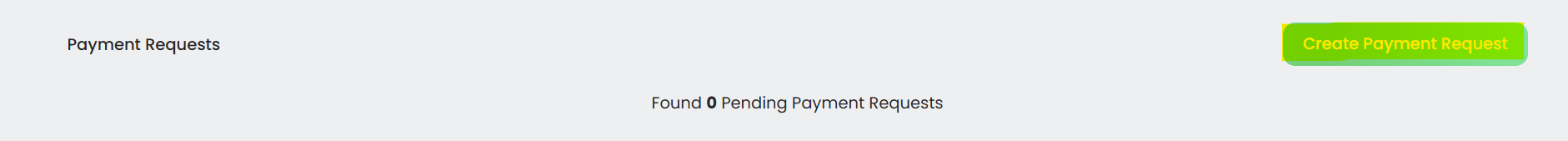
Find the customers account:
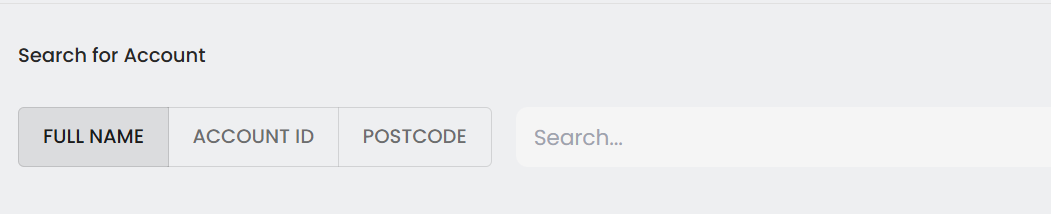
Create the payment attempt:
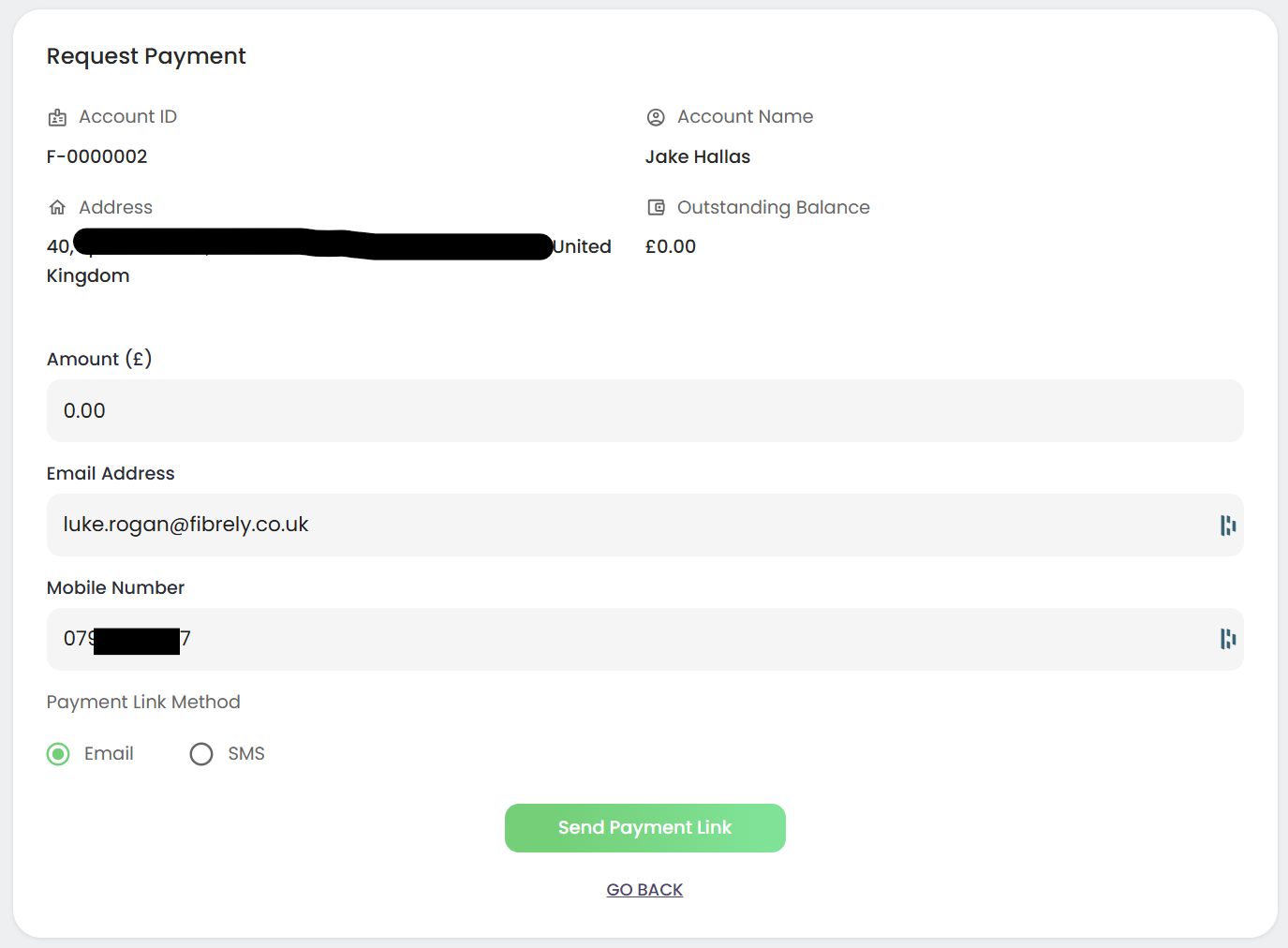
Enter or amend the amount to reflect the payment amount that needs to be made. This amount should not exceed the outstanding balance highlighted in the top right unless the customer explicitly want to pay in advance.
Make sure you select the correct method to match the customers requirements.
A link will now be sent to the contact details selected. This will allow the customer to securely make a payment on their device.
The link will be active for 15 minutes but where possible stay in contact with the customer whilst the complete this action.
Why do we avoid taking payments over the phone?
Phone payments are less secure and rely on the passing of confidential customer details from one person to another. Payments made direct by the customer through our trusted payment provider Stripe are the securest way to make a payment.
Was this article helpful?
That’s Great!
Thank you for your feedback
Sorry! We couldn't be helpful
Thank you for your feedback
Feedback sent
We appreciate your effort and will try to fix the article